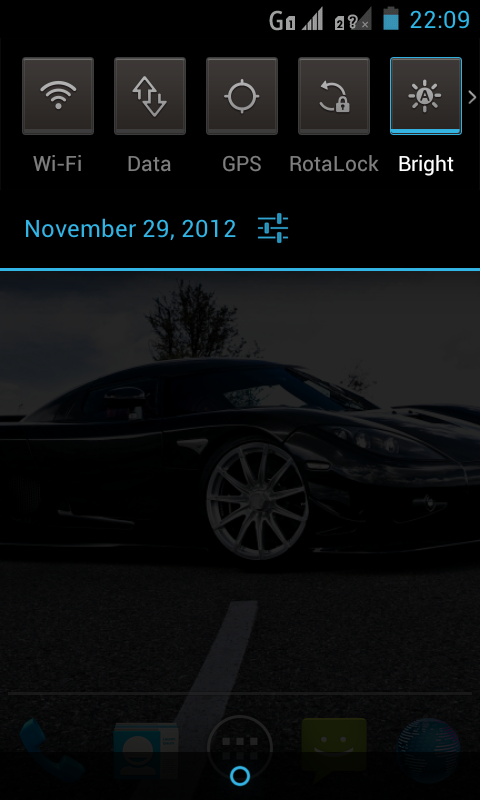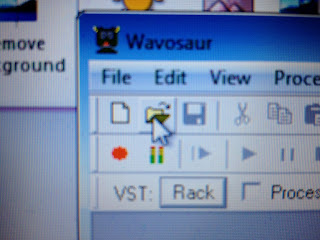It runs on Android 4.0 ICS , and houses a dual core Qualcomm Snapdragon MSM8625 processor running @1.2Ghz , Coupled with 512 MB of ram .
Its got 2.7Gb of internal storage , which can can be expanded via a memory card.
On the Camera front it has a 5 MP rear facing camera with LED Flash along with a 1.3MP front camera for video calling .Its got Bluetooth v2.1 , Wi-Fi b/g/n , & Wi-Fi Direct .
The front of the device houses a 4 inch WVGA IPS Panel (great feat for र9000) along with a proximity sensor & the front facing 1.3 MP camera .
Interface
Power up the device and you are welcomed by a stock android home screen .
The device is powered by Android ICS 4.0.4 ,
The notification bar can be pulled from the top ,which has been customized to have shortcuts for turning on/off Wi-Fi,Bluetooth,etc.
The Dialer has been customized by Karbonn, but overall its a very stock experience.
In my testing i used a single sim only & the Call reception was good with this device.
The device feels snappy with absolutely no lag browsing through the app drawer & opening apps .
The Keyboard is stock except with a minor change to include "smileys" instead of the ↵ key.(???WHY???)
Multimedia
The IPS Panel has very good viewing angles & makes up for a overall great experience .The device has a dual core Qualcomm S4 Play Snapdragon Cortex A5 CPU & a Adreno 203 GPU , on the multimedia front you can't expect this device to outperform the top notch devices , but it is able to holds its own .
Video Playback
480p videos play buttery smooth, but I had problems playing 720p videos on the device , Although Lowering the Bit-rate did the trick.
Camera
The 5MP Camera can take decent shots in Sunlight , but it produced grainy shots Indoors & at night time .
Rear Camera
Outdoors
Macro
Indoors
Front Camera
The Front 1.3MP camera has decent quality and can be used for self portrait shots & it is usable at night time indoors.
Indoors
Outdoors
Video Recording
Video recorded are of VGA (Read Poor) quality & stored in 3gp format.
Internet
Wi-Fi reception is good , and browsing through the net was a breeze , even with multiple Tabs & Apps opened in the background .
(
In the screenshot below, the Keyboard used is the "A.I. Type Keyboard Free" with the IPhone Theme) Benchmarks
Benchmarks
I Ran a couple of Benchmarks on this device and the result were pretty good for a phone costing less than र10,000
Quadrant Standard
Nenamark 2
Linpack - Single Thread
Linpack - Multithread
Multitouch
Sadly This device only supports upto 2 touch points , which will be a bummer for Games
Gaming
The IPS panel makes Gaming a great experience on this phone .The Games I Tried ran exceptionally good on this phone due to the powerful dual core Qualcomm Chipset. (
I will upload a separate video review on Games - Video Link)
GTA 3
Angry Birds
Striker Soccer Euro 2012
Battery Life
I used this Device for 2 days & the battery backup was average . I got around 6 hours on usage that included reading emails , texting , Wi-Fi , Watching HD Videos & playing Games. If you limit your usage it will easily last a day .
In my test the battery charged pretty quickly , going from 38% to fully charged in an hour and 12 minutes .
Playing demanding Games at a stretch drained the battery , as I was only able to play GTA 3 for an hour & a half before the battery indication came up .
Conclusion
The Karbonn A9+ has a powerful Dual Core Chipset that outperforms the competition, but has an average battery Backup .
As is with all budget phones you will have to sacrifice a bit on some parts but overall this phone will give you a great Android experience.
Overall , This is a good phone for someone looking for the most powerful phone in the sub 10k segment