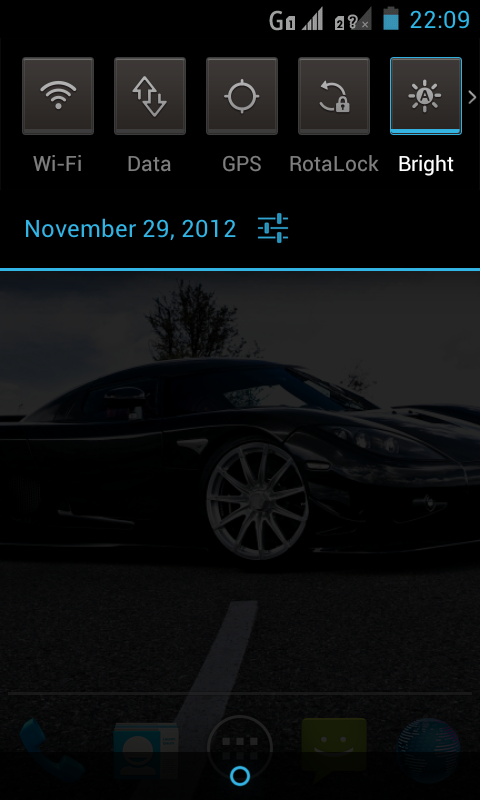Peluang Usaha Bisnis Warnet Masih Mengutungkan
Selasa, 25 Desember 2012
0
komentar
 |
| Peluang Usaha Bisnis Warnet |
Sebelum anda ingin mencoba untuk Usaha Bisnis Warnet maka anda harus menyiapkan skill untuk bisa mengoptimalkan usaha warnet anda. Skill yang di butuhkan tidak lah besar, yaitu mau belajar dan mencoba sesuatu agar Usaha Bisnis Warnet anda bisa ramai seperti berikut ini :
Skil Usaha Bisnis Warnet > PelayananPelayanan kepada pengunjung warnet sangat membantu sediakan tempat yang agak luas jangan hanya menginginkan banyak bilik di warnet anda. Karena pengunjung yang nyaman pasti akan datang kembali ke tempat anda.
Skil Usaha Bisnis Warnet > Kebersihan
Usahakan warnet anda bersih, dan juga membuat pengunjung merasa nyaman juga berinternetan di warnet anda. Karena kebersihan adalah cermin pelayanan warnet anda.
Skil Usaha Bisnis Warnet > Keramahan
Usahakan pekerja yang ramah kepada pengunjung warnet, biasakan untuk mengucapakan trima kasih pada saat pelanggan selesai membayar biaya internet.
Skil Usaha Bisnis Warnet > IT
Kemampuan dalam bidang IT atau hardware,software, koneksi internet untuk bisa merawat dan mengelola warnet tanpa mempekerjakan orang yang akan memperbaiki dan merawat alat-alat di warnet anda. Ini sangat berpengaruh dalam usaha warnet anda, yang utama adalah sebagai berikut :
Skil Usaha Bisnis Warnet > Koneksi Internet
Usahakan koneksi internet anda sesuai jumlah PC yang ada pada warnet anda kalaupun lebih palah lebih baik, dan optimalakan juga dengan bandwith management seperti mikrotik untuk mengatur jumlah alokasi dari PC tiap bilik di warnet anda, dan kalo bisa anda memakai PROXY untuk bisa mengoptimalkan kecepatan warnet anda, jika anda belum tau tentang proxy baca ini.
Skil Usaha Bisnis Warnet > Hardware
Usahakan hardware pada bilik atau spesifikasi dari PC anda mempuni seperti sekarang ini Prosesor Dual Core dan ram 1 GB sudah cukup untuk OS Windows XP, dan aplikasi-aplikasi yang tidak terlalu besar resource nya. Bila anda ingin membuat warnet game online gunakan sepesifikasi tadi dengan di tambah VGA Card externeal.
Skil Usaha Bisnis Warnet > Software
Update aplikasi anda secara rutin agar selalu mebuat penguna nyaman, dan mudahkan penguna warnet anda dengan letak-letak shortcut aplikasinya. Gunakan aplikasi yang hanya biasa di gunakan di warnet seperti MS Office, Pemutar Video, Pemutar Musik, Converter, Browser, Winrar, dll yang sekiranya perlu saja, jangan lupa bila anda menginstal game online update secara berkala game di PC Client di warnet anda.
Sekain dari artikel Peluang Usaha Bisnis Warnet Masih Mengutungkan semoga bermanfaat bagi anda yang ingin membuka usaha warnet :)
Baca Selengkapnya ....